e***@ecomstation.ru
2013-03-15 00:20:32 UTC
All users of eComStation 2.1 can activate File Open Container
(Homepage of FOC: http://ecomstation.ru/foc):
Execute command: focdlg /I
It's important check that all your apps are compatible with FOC.
For users: FOC is optimized, accelerated and debugged.
If you have troubles with new FOC (hangs, ..) then search the cause
in drivers (Ethernet drivers / filesystem drivers)
For developers:
use standard file open dialog calls.
don't modify the dialog (don't move elements / don't hide),
simplify your code.
New File Open Container
Loading Image...
Old File Open Dialog
Loading Image...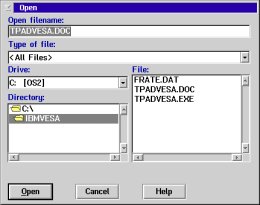
(Homepage of FOC: http://ecomstation.ru/foc):
Execute command: focdlg /I
It's important check that all your apps are compatible with FOC.
For users: FOC is optimized, accelerated and debugged.
If you have troubles with new FOC (hangs, ..) then search the cause
in drivers (Ethernet drivers / filesystem drivers)
For developers:
use standard file open dialog calls.
don't modify the dialog (don't move elements / don't hide),
simplify your code.
New File Open Container
Loading Image...
Old File Open Dialog
Loading Image...